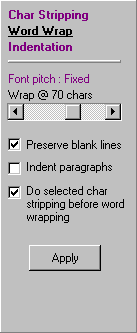|
The Word Wrap tool panel allows you to reformat the text in the edit pane so that the lines are standardized to be less than or equal to a specified length. Once you have adjusted the formatting controls to your preference, click the Apply button and the text in the edit pane will be formatted. There are 5 word wrap formatting controls :
|
|
| The Font pitch indicator lets you know if the selected font is Fixed or Variable. If the font pitch is Fixed, every character in the edit pane has the same width. If the font pitch is Variable some letters are wider than others (e.g. the letter "i" is not as wide as the letter "W"). When a fixed pitch font is selected, the maximum line length is determined by character count; when a variable pitch font is selected, the maximum line length is determined by actual text width. You can change the selected font by clicking the Font pitch indicator (same as clicking the Font menu option). |
Fixed pitch sample MessageCleaner is a utility designed to facilitate the cleaning of messy email and newsgroup messages. If you've ever received email that has been forwarded from person to person numerous times, or Variable pitch sample MessageCleaner is a utility designed to |
| The Wrap@ scroll bar allows you to set the maximum line length for word wrapping. When the font pitch is fixed, the Wrap@ scroll bar specifies the maximum number of characters per line. When the font pitch is variable, the Wrap@ scroll specifies the maximum line length as N times the width of a lower case 'x'. |
|
| The Preserve blank lines check box prevents the word wrapping operation from merging paragraphs that are separated by a blank line. The example to the right shows what happens when the default message is word wrapped without a having the Preserve blank lines check box checked. The words "This program is designed to help you..." used to be the beginning of the second paragraph. | MessageCleaner is a utility designed to facilitate the cleaning of messy email and newsgroup messages. If you've ever received email that has been forwarded from person to person numerous times, or if you've ever read a newsgroup message that has been chopped up by numerous responses, you're probably familiar with the unsightly (and nearly unreadable) mess that accumulates as words at the end of lines of text get pushed too far to the right and are word wrapped improperly. This program is designed to help you clean up the mess with just a few mouse clicks. To see how it works, click 'Word Wrap' (in the tool panel to the left) and then click the 'Apply' button. For detailed instructions, check out the tutorials in the online help. |
| When the Indent paragraphs check box is checked, the first line of each paragraph is indented 4 spaces if the font pitch is fixed and 8 spaces if the font pitch is variable. |
Indent paragraphs checked MessageCleaner is a utility designed to facilitate the cleaning of messy email and newsgroup messages. If you've ever Indent paragraphs not checked MessageCleaner is a utility designed to facilitate the cleaning of messy email and newsgroup messages. If you've ever |
| When the Do selected char stripping... check box is checked, all of the character stripping operations selected with a check mark on the Char Stripping tool panel will be performed prior to the word wrapping operation. Most of the time, this check box should be checked. In the sample to the right, the default message has been word wrapped without doing the the selected char stripping. Note that the '>'s have been wrapped into the text, which makes a bigger mess than existed previously. |
>> > MessageCleaner is a utility designed to >> > facilitate the cleaning of messy email and >> > newsgroup messages. If you've ever received >> email >> > that has been forwarded from person to person >> > numerous |